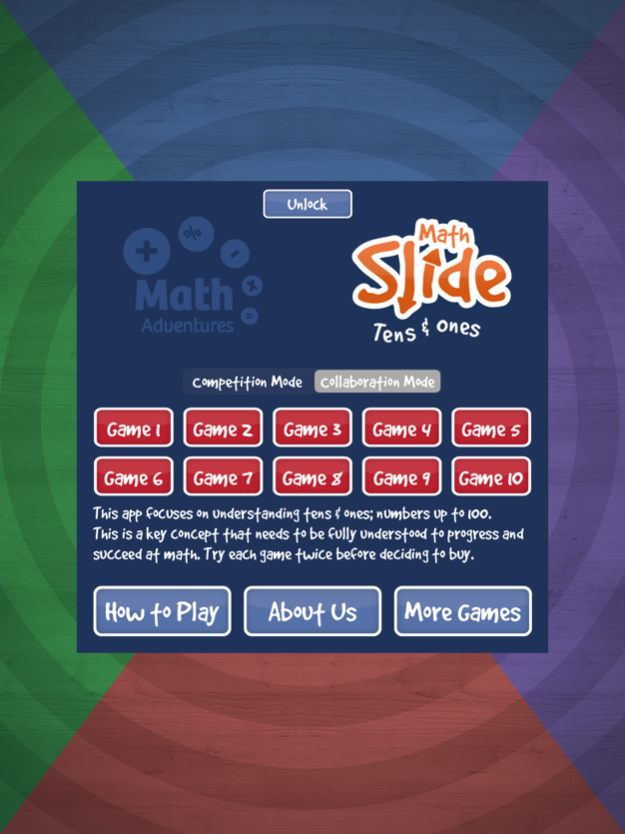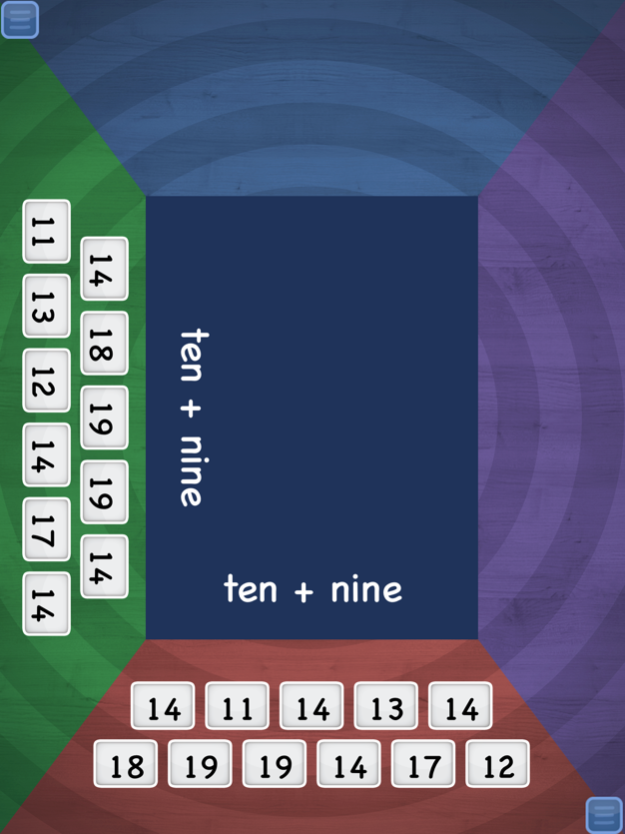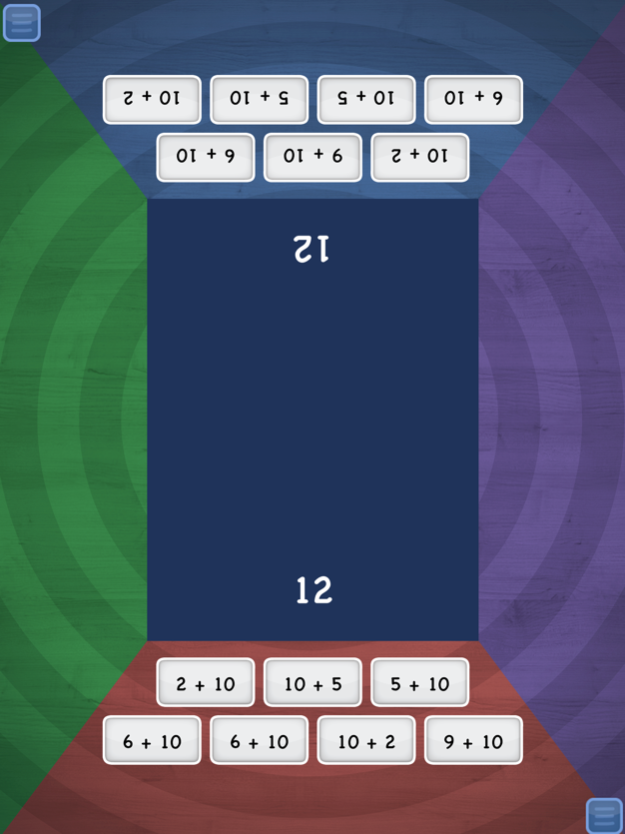Math Slide: tens & ones 1.4
Continue to app
Free Version
Publisher Description
Math Slide: tens & ones is a multiplayer game helping children understand numbers up to 100: 'tens' and 'ones'. Players play and learn by sliding tiles into the center to match an image, answer or equation.
There are two modes or ways to play this game. Competition Mode is where the player who slides their tiles into the middle first wins, or Collaboration Mode where all players slide their tiles into the middle at the same time, working together and winning together.
Understanding tens and ones is a key math concept critical in a child’s development. Progressing from counting to using number facts and place value is difficult for many children. This app is specifically designed to help children make this critical progression, helping them ‘see’ and understand that 23 is 2 ‘tens’ and 3 ‘ones’ and that one more than 79 is 8 groups of ten.
Features
• Multiplayer game, suitable for one, two, three or four players
• Games can be played in Competition Mode or Collaboration Mode
• 10 games all focused on the same key math concept
• All games can be played twice for free
• Game 1 and Game 8 can be played unlimited times
• Each game is a little harder than the previous game
• The app focuses on a critical math concept vital for success
To work out if this app is at the right level of challenge try Game 1 and Game 8. If Game 1 is too hard or Game 8 is too easy this app is not at the right level.
The free version of this app allows each game to be played twice. Games 1 and Game 8 can be played unlimited times for free. A paid version which contains all these games and more, and can be used with Apple’s Volume Purchasing Program for Education VPP, it is called Math Slide: Place Value.
How to Play
1. Select Competition Mode or Collaboration Mode
2. Select a game to play
3. Players join the game by clicking on ‘Join’
4. Click ‘Start Game’, wait for the count down, and play
5. Slide a tile into the center to match an image, answer or equation
6. Once tiles are used the game ends
Math focus of each game
Game 1 – representing numbers up to 10
Game 2 – ‘ten and ...’ numbers: 10+1, 10+2, 10+3, ...
Game 3 – representing numbers up to 20
Game 4 – ‘ten and ...’ numbers: 10+1, 2+10, 10+3, ...
Game 5 – words: ten and four, sixteen, ten + 7, ...
Game 6 – representing numbers up to 100
Game 7 – tens & ones: 10+2, 30+4, 50+6, ...
Game 8 – ten more, ten less: 37-10, 62+10, ...
Game 9 – ten more, ten less, one more, one less
Game 10 – tens & ones: 6+70, 82+?=92, 67-10, ...
Math Slide is a product of Maths Adventures Ltd which is a New Zealand company helping children learn mathematics and empowering teachers. We develop apps that focus on the key concepts that need to be fully understood to progress and succeed in mathematics. Our apps range from learning to count up to understanding and using fractions and decimals, with each app focusing on one key concept.
We believe:
• Everyone can learn mathematics
• Playing educationally rich games and apps improves understanding
• Learning math should be fun and exciting, a rewarding adventure
Math Slide is part of our ‘play and learn’ series, which are games high in educational value where children learn as they play. Our apps are research based and classroom tested to make sure they help children learn. We use the power of the iPad and technology to empower teachers and help children understand and learn key math concepts and to unravel misunderstandings.
Aug 19, 2020
Version 1.4
*** Collaborative mode ***
You can now play Math Slide collaboratively. Up to 4 players can work together to complete a game. Each player slides a tile into the middle and when all players have the correct tile in the middle, all players win. Players can also switch to competition mode, where the first player to slide all their tiles into the middle wins.
About Math Slide: tens & ones
Math Slide: tens & ones is a free app for iOS published in the Kids list of apps, part of Education.
The company that develops Math Slide: tens & ones is Math Adventures. The latest version released by its developer is 1.4.
To install Math Slide: tens & ones on your iOS device, just click the green Continue To App button above to start the installation process. The app is listed on our website since 2020-08-19 and was downloaded 2 times. We have already checked if the download link is safe, however for your own protection we recommend that you scan the downloaded app with your antivirus. Your antivirus may detect the Math Slide: tens & ones as malware if the download link is broken.
How to install Math Slide: tens & ones on your iOS device:
- Click on the Continue To App button on our website. This will redirect you to the App Store.
- Once the Math Slide: tens & ones is shown in the iTunes listing of your iOS device, you can start its download and installation. Tap on the GET button to the right of the app to start downloading it.
- If you are not logged-in the iOS appstore app, you'll be prompted for your your Apple ID and/or password.
- After Math Slide: tens & ones is downloaded, you'll see an INSTALL button to the right. Tap on it to start the actual installation of the iOS app.
- Once installation is finished you can tap on the OPEN button to start it. Its icon will also be added to your device home screen.